- If you don't have FireFox, get it from Side Bar.
- Download and Install Sopcast from http://download.sopcast.cn/download/SopCast.zip or www.sopcast.com or Mirror1, Mirror2 or (webplayer plugin )
- Install ActiveX plugin for FireFox to enable Sopcast WebPlayer.
- A. Download the Plugin - download mozactivex-ff-15.xpi
- B. Install the Plugin
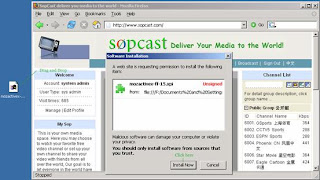
- C. Config the Plugin
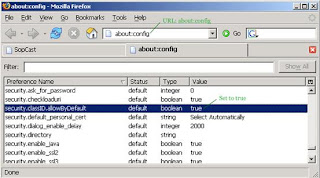
- D. Restart Firefox
Restart the firefox and enjoy it. If you have installed the SopCast WebPlayer, you can see the WebPlayer's user interface. If you have never downloaded and installed it, download it here , install it and refresh the page.
Relate Topics: Sport Channel on Sopcast
No comments:
Post a Comment